Sometimes, when you visit secure websites, you may receive the message "Revocation information for the security certificate for this site is not available. Do you want to proceed?" You need to adjust some of your settings to get rid of this message.

1. Open Internet Explorer.
2. On the Tools menu, click Internet Options.
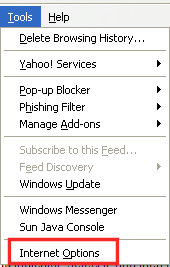
3. Click the Advanced tab.

4. Scroll down to the Security section, and then uncheck the Check for server certificate revocation check box.
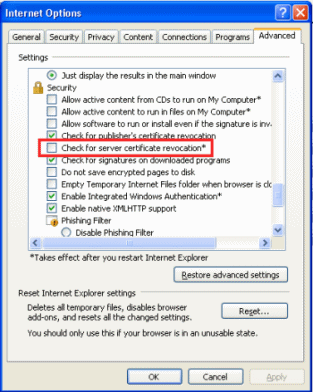
5. Click Apply, and then click OK.
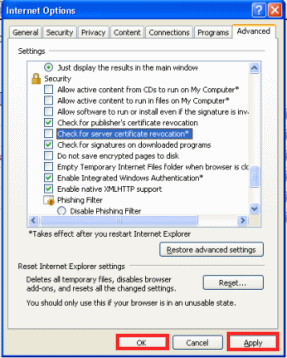
6. Close the Internet Explorer window.

Disable the option to check for server certificate revocation on Internet Explorer
To disable server certificate revocation:1. Open Internet Explorer.
2. On the Tools menu, click Internet Options.
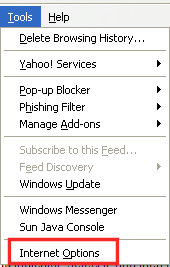
3. Click the Advanced tab.

4. Scroll down to the Security section, and then uncheck the Check for server certificate revocation check box.
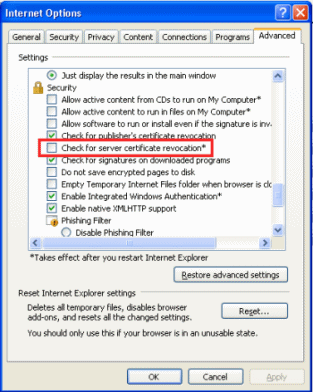
5. Click Apply, and then click OK.
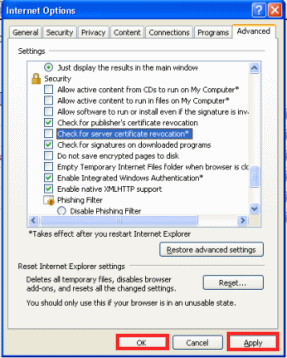
6. Close the Internet Explorer window.
No comments:
Post a Comment