Prerequisites
On Active Directory create two user accounts. E.g. sp2013wf
and sp2013wfsvc.
Create
Workflow Admins security group. E.g. Group name: WF Admins
Group scope: Global
Group type: Security
Add to group SharePoint Admin account, workflow and
workflowservice accounts.
Log in to Server in which it will be
installed WorkFlow, add workflow accounts to Administrators group.
Log in to SQL Server, connect to Microsoft SQL Server
Management Studio, add workflow accounts and configure SQL Server sysadmin
role.
Install and configure Workflow Manager
Install WorkFlow Manager from link
Instal all Cumulative Updates for Workflow Manager and Cumulative Updates for Service Bus from Microsoft Download Center.
Create certificate issued to Workflow Server, issued by Domen Controler.
Run Workflow Manager Configuration.
Configure Workflow Manager with Custom Settings.
Choose previously created certificate on all three places.
For http communication check Allow Workflow management over http on this computer
Configure Service Bus.
Choose previously created certificate on all places.
Next, and Finish.
Install Workflow Manager Client
You must consider the following two key factors before configuring Workflow Manager to work with SharePoint Server 2013.
·
Is Workflow Manager installed on a server
that is part of the SharePoint farm?
·
Will communication between Workflow Manager
and SharePoint Server 2013 use HTTP
or HTTPS?
These factors translate into four scenarios. Each scenario configures a SharePoint Server 2013 farm to communicate and function with the Workflow Manager farm. Follow the scenario that matches your circumstance.
1. Workflow Manager is installed on a server that is part of the SharePoint 2013 farm. Communication takes place by using HTTP.
2. Workflow Manager is installed on a server that is part of the SharePoint 2013 farm. Communication takes place by using HTTPS.
3. Workflow Manager is installed on a server that is NOT part of the SharePoint 2013 farm. Communication takes place by using HTTP.
4. Workflow Manager is installed on a server that is NOT part of the SharePoint 2013 farm. Communication takes place by using HTTPS.
Download Workflow
Manager Client from http://technet.microsoft.com/en-us/library/jj658588(v=office.15)#section4
Install the Workflow Manager Client on each server in the
SharePoint farm.
On SharePoint Server open Internet Explorer type:
http://NameWFServer.Domain:12291/
or https://NameWFServer.Domain:12290/If it is successfully configured Workflow Manager displays the following result
Register Workflow Service
On APP Server log in as SharePoint Administrator, open the SharePoint Management Shell as an administrator and run this command.
For http
communication:
Register-SPWorkflowService –SPSite
"http://NameSiteColection" –WorkflowHostUri "http://NameWFServer.Domain:12291/"
–AllowOAuthHttp
For https
communication:
Register-SPWorkflowService -SPSite
"https://NameSiteColection" -WorkflowHostUri "https://NameWFServer.Domain:12290"If necessary, install App Management Proxy link
Open SharePoint Designer and create Workflow.


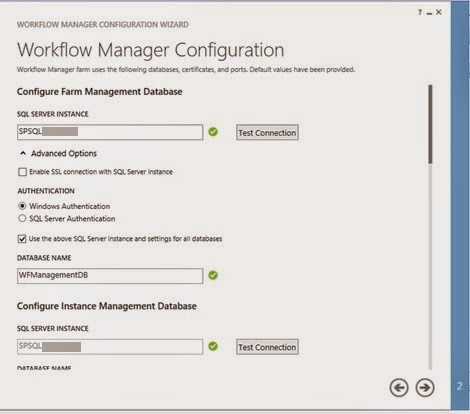











No comments:
Post a Comment